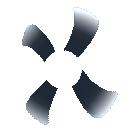Download latest version from Github
Cycle through Text using Hotkeys.
Multi tool created to lessen the trauma of mundane, repetitive, work.
Make use of the F* keys to copy/paste text, run application, and more.
The Clipboard Cycler project began as an application written in AutoIT. Just a simple use of Esc – F3 to click, copy, paste, and enter. I did a lot of data entry or searches that benefited from this. From there, I expanded the tool to use the other F keys to paste strings of data. Then I added a run shortcut so that I could quickly script and run macros to complete my work. (What’s the phrase? – Laziness drives innovation?)
While there was inherently nothing wrong with my AutoIT version, it was sadly never complete. I finally managed to rewrite the application using C# and created a few extra dll repositories that can also be shared with other projects. The Clipboard Cycler is now complete.

Cycle Keys
F1 will copy text into the Cycler.
- It will send a Ctrl+C and grab the data from the Clipboard.
- It will auto separate Newlines and Tabs so it will work fine with Excel.
F2 will paste the text.
- It will send either a Ctrl+V or individual keys depending on your setting.
- Individual keys work well for programs or folders that you need to simulate typing.
- It will paste the data shown in the box then automatically move to the next item.
- The Cycler will stop after the last item has been pasted.
F3 will send the Enter key.
- Useful when using paste to do searches or data entry.
(Optional) Esc will doubleclick the mouse.
- Useful for highlighting sections of text to replace.

‘Run’ Features
F keys can be used to run applications. Such as F4 on the 2nd and 3rd Forms.
- Full path must be entered without quotes if file is not in the same directory.
- Parameters can be used by putting them in doublequotes and comma separated.
- Example: [C:\Program Files\Internet Explorer\iexplore.exe “google.com, msn.com”]
Other ‘Paste’ Features
Other F keys can be used to simply paste text entered in the adjacent textbox.
- Any text is allowed except the back-quote( ` ) as it is used for saving and retrieving data.
When using the Paste lines, you can send special keys by using brackets { }.
- Example: To use a Paste key as an Enter key, use {Enter}.
- Other keys can be chained together such as calling {F5} from F6.
- Example: [Text{Tab}{F8}{Enter}]
- You can also send delays by entering a bracketed number.
- Example: [{2}{Enter}] for a 2 second delay before pressing Enter.

More Settings
What makes this application unique is the ability to paste within multiple types of windows. You can use ‘Send Ctrl+v’ for quick pastes into other Windows forms such as IE or Notepad. You can use ‘Send Keystrokes’ for pasts into other environments such as Java clients, Citrix clients, etc. And for slower responding clients, I’ve added a delay option to simulate actual keystrokes. The delay factors in sentences and initial slower typing speeds.
You are also given a few data filters for your list. Simple Sorting, Unique entries, and Whitespace trimming. These will overwrite any list you copy into the Clipboard Cycler and can be toggled at any time.
Known Issues
Depending on where you launch the Clipboard Cycler, you may get an ‘Open File Security Warning’. If so, the application will not automatically reopen when switching Window types.
When using Paste Only mode, some workstations will not allow F12 as a Hotkey. The program will the attempt to use {CTRL}F12, {Shift}F12, then {ALT}F12 as a backup Hotkey.
No auto-update checking at this time.
Please feel free to view the source code over at GitHub. Completely available. Let me know if you have any questions or concerns. And please share with your friends!