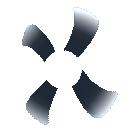Download latest version from Github

Restore full and sluggish workstations.
Designed to scour all corners of multi-user workstations.
Includes Command-Line parameters for automation.
Toolkit Cleanup script was made as part of a Computer Toolkit application. The script itself is standalone and can be used on any Windows 7, 8, or 10 device.
- Designed to scour all corners of multi-user workstations.
- Can compare dates and remove old account profiles.
- Includes Command-Line parameters for automation.
Main Features
- Script can be ran manually or autonomously via the command line.
- Uses multiple threads for removing files and folders to faster removal.
- Has a folder/registry fix for user profiles that have been incorrectly removed.
Cleaning Types
- “Cleanup App/Windows Temporary files.“
- Cleans all non-user-based files.
- “Remove old User Profiles.“
- Option to remove profiles based on age options.
- Default is set to a 2 month age limit.
- Age limit detection can be modified in the settings.
- Default compares dates for ‘NTUser.dat’, ‘Desktop’, and ‘AppData’.
- Option to remove profiles based on age options.
- “Cleanup User Temporary files.“
- Cleans all user-based files.
- “Repair User Directories/Registry Keys.“
- Fixes user profiles that have been incorrectly removed.
- Compares User registry keys with User folders.

Command-Line parameters:
-? -Computer:<computername> -User:<username> -Pass:<password> -Clean <cleanType> <CleanType>:0 = Main Menu Choices, <CleanType>:1 = Full Auto Clean <CleanType>:2 = Full Prompt Clean <CleanType>:3 = Old Profile Removal w/Prompt <CleanType>:4 = PC Temp Cleanup <CleanType>:5 = User Temp Cleanup <CleanType>:6 = PC & User Temp Cleanup <CleanType>:7 = Check & Repair Profile Structure Example 1: Cleanup all old profiles from current computer. ToolkitCleanup.exe -Clean:1 Example 2: Cleanup PC Temp files from remote computer. ToolkitCleanup.exe -Computer:computername -Clean:4 -User:myname -Pass:mypass
Removes files from the following folders:
"C:\Users\<USERNAME>\AppData\Roaming\Microsoft\Teams\tmp\*" "C:\Users\<USERNAME>\AppData\Roaming\Microsoft\Teams\blob_storage\*" "C:\Users\<USERNAME>\AppData\Roaming\Microsoft\Teams\Cache\*" "C:\Users\<USERNAME>\AppData\Roaming\Microsoft\Teams\IndexedDB\*" "C:\Users\<USERNAME>\AppData\Roaming\Microsoft\Teams\GPUCache\*" "C:\Users\<USERNAME>\AppData\Roaming\Microsoft\Teams\databases\*" "C:\Users\<USERNAME>\AppData\Roaming\Microsoft\Software Center\.cache\*" "C:\Users\<USERNAME>\AppData\Local\Temp\*" "C:\Users\<USERNAME>\AppData\Local\Cisco\Unified Communications\Jabber\CSF\cef_cache\*" "C:\Users\<USERNAME>\AppData\Local\Cisco\Unified Communications\Jabber\CSF\Photo Cache\*" "C:\Users\<USERNAME>\AppData\Local\Cisco\Unified Communications\Jabber\CSF\IMP Cache\*" "C:\Users\<USERNAME>\AppData\Local\Microsoft\Windows\Caches\*" "C:\Users\<USERNAME>\AppData\Local\Microsoft\Windows\Explorer\iconcache*.*" "C:\Users\<USERNAME>\AppData\Local\Microsoft\Windows\Explorer\thumbcache*.*" "C:\Users\<USERNAME>\AppData\Local\IconCache.db" "C:\Users\<USERNAME>\AppData\Local\Microsoft\Windows\Temporary Internet\*" //Added for pre 8.0 "C:\Users\<USERNAME>\AppData\Local\Microsoft\Windows\Cookies\*" //Added for pre 8.0 "C:\Users\<USERNAME>\AppData\Local\Microsoft\Windows\IECompatCache\*" "C:\Users\<USERNAME>\AppData\Local\Microsoft\Windows\IECompatUaCache\*" "C:\Users\<USERNAME>\AppData\Local\Microsoft\Windows\IEDownloadHistory\*" "C:\Users\<USERNAME>\AppData\Local\Microsoft\Windows\INetCookies\*" "C:\Users\<USERNAME>\AppData\Local\Microsoft\Windows\INetCache\*" "C:\Users\<USERNAME>\AppData\Local\Google\Chrome\User Data\Default\Cache\*" "C:\Users\<USERNAME>\AppData\Local\Google\Chrome\User Data\Default\Cookies\*" "C:\Users\<USERNAME>\AppData\Local\Google\Chrome\User Data\Default\History\*" "C:\Users\<USERNAME>\AppData\Local\Packages\Microsoft.MicrosoftEdge_8wekyb3d8bbwe\AC\*" "C:\Users\<USERNAME>\AppData\Local\Packages\Microsoft.MicrosoftEdge_8wekyb3d8bbwe\LocalCache\*" "C:\Users\<USERNAME>\AppData\Local\Packages\Microsoft.MicrosoftEdge_8wekyb3d8bbwe\AppData\User\Default\CacheStorage\*" "C:\Users\<USERNAME>\AppData\Local\Chromium\User Data\Default\Cache\*" "C:\Users\<USERNAME>\AppData\Local\Chromium\User Data\Default\GPUCache\*" "C:\Users\<USERNAME>\AppData\Local\Chromium\User Data\ShaderCache\*" "C:\temp\*" "C:\Windows\Downloaded Program Files\*" "C:\Windows\LiveKernelReports\*" "C:\Windows\Prefetch\*.pf" "C:\Windows\Temp\*" "C:\Windows\ServiceProfiles\NetworkService\AppData\Local\Microsoft\Windows\DeliveryOptimization\Cache\*" "C:\Windows\ServiceProfiles\NetworkService\AppData\Local\Microsoft\Windows\DeliveryOptimization\Logs\*" "C:\JavaCache\*" "C:\Program Files (x86)\Google\Temp\*" "C:\Program Files (x86)\Google\Update\Download\*" "C:\Program Files (x86)\Google\UpdateD\Download\*" "C:\ProgramData\USOShared\Logs\*" "C:\ProgramData\Microsoft\Windows\Caches\*" "C:\Windows\SoftwareDistribution\Download\*" "C:\Windows\SoftwareDistribution\EventCache.v2\*" "C:\Windows\SoftwareDistribution\PostRebootEventCache.V2\*"


WIP Plans
Currently working to allow changes to the default folders used in cleaning.
No auto-update checking at this time.
Please feel free to view the source code over at GitHub. Completely available. Let me know if you have any questions or concerns. And please share with your friends!