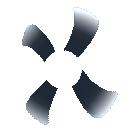FMOL Assistant (2011-present) – C#
Help Desk Automation – An essential application I created for my FMOL Team.
I have created and supported the FMOL Assistant project for many years now. The project was initially released in 2011 and titled “Agent FP Assistant”. It was an AutoIT app that watched our Cisco Desktop Agents. When a phone call was received, the app would gather information and open a Footprints ticket for the call in our browser.
The app would soon be renamed to the “Cisco Assistant” shortly after release. I kept up with ongoing maintenance and improvements over the years. In 2016 I decided to rewrite the application in C#. With many more updates later, it is still a required application used by all of our Analysts on the Help Desk.
FP Automation (2021-present) – Chrome Extension / Javascript / C#
Chrome Extension for use with the FMOL Assistant.
The FMOL Assistant, by default, uses ‘chromedriver’ to load and automate our Footprints ticketing system. This means that the browser must be loaded by the application when using chromedriver.
I designed a Chrome STDIO extension alleviate the issue outlined above. The extension runs separately from the FMOL Assistant and has built in Javascript for various tasks. When Footprints is detected, it will run a messaging service I provided with the FMOL Assistant. The FMOL Assistant can then communicate to Footprints through this service instead of ‘chromedriver’.
Computer Toolkit (2019-present) – C#
Remote Computer Assistance – Created for information gathering and support.
The Computer Toolkit is the successor to the Remote Toolkit project.
It was made to be an extension of the FMOL Assistant. It is used to assist with gathering detailed information on the computers or printers within our network. It will continuously ping a workstation by Hostname or IP to monitor the connection. It will then use Windows API to gather detailed information we can use. For printers; it will parse the printer’s internal page for information. The main functions include shortcuts to ‘MSRA’, ‘MSTC’, Remote Restart, and Remote Cleanup.
This toolkit can run another script I created called the Toolkit Cleanup.
Toolkit Cleanup (2019-present) – C#
Automated Cleaning Script – Created to restore sluggish workstations.
The Toolkit Cleanup was designed to be an extension of the Computer Toolkit. The goal is to clean hard drive space on local or remote computers within the same network.
This is an animated console based application. It can be ran autonomously via the command line, or directly for more control. It features Windows folders cleaning, Old profile removals, Individual profile cleaning, and User registry repair.
FMOL Marquee (2020-present) – C# / ASP.NET
Custom (no 3rd party) Marquee.
The FMOL Marquee is a proof of concept to create a Marquee for our department without third party software. Our native marquee (at the time of this writing) uses a third party application to gather data from various systems.
This is a C# ASP.NET web application. Meant to be a replacement for individual workstations as well as on our large Marquee Wall-boards.
FP Time Tracker (2018-present) – C#
Time tracking tool for Footprints Ticketing system.
This tool is used to keep track of Footprints Ticket times. The application is used by multiple employees as well as our Leadership team.
It can be used to track ticket time submissions in various ways. Gives useful stats as well and allows you to save and export searches.
Remote Toolkit (2010-2015) – AutoIT
The Remote Toolkit is an outdated AutoIT application that I created for me and my coworkers.
I never updated this tool to C# and allowed it to become obsolete as we moved from Windows 7 to VDI workstations and Windows 10.
The RTK was a mashup of many different scripts and tools to use for remote computers. This assisted us with quickly completing tasks or gathering PC information for our callers on the Help Desk.
It’s main use was to constantly ping a workstation by Hostname or IP. From there, We could pull information from the registry and Windows API. I was able to gather login information, clear temp files, PC information, Autolog settings, screenshots, remote restarts, and much more. It was also a wrapper for Sysinternals tools. I was able to run remote apps, change resolutions, volume control, etc.